We all know that health insurance policies offer a long list of inclusions. However, exclusions are also a crucial aspect of every policy. Overlooking policy documents can surprise you with hidden clauses that you didn't even know existed. To avoid such unpleasant situations and unexpected expenses during medical emergencies, it is crucial to uncover hidden clauses your health insurance policy may contain. When you buy health insurance online, make sure to know all about the policy before signing the document. From least known exclusions to waiting periods and conditions in the fine print, hidden clauses can affect your overall experience. To help you out, here are the top hidden clauses of a health insurance policy that you should know.

Health Insurance
 May 12, 2025
May 12, 2025
 Health Insurance
Health Insurance
 Dec 02, 2024
Dec 02, 2024
 Health Insurance
Health Insurance



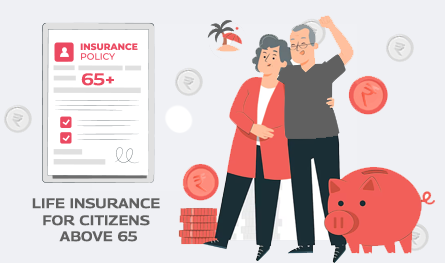

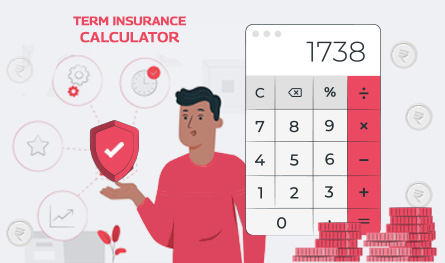

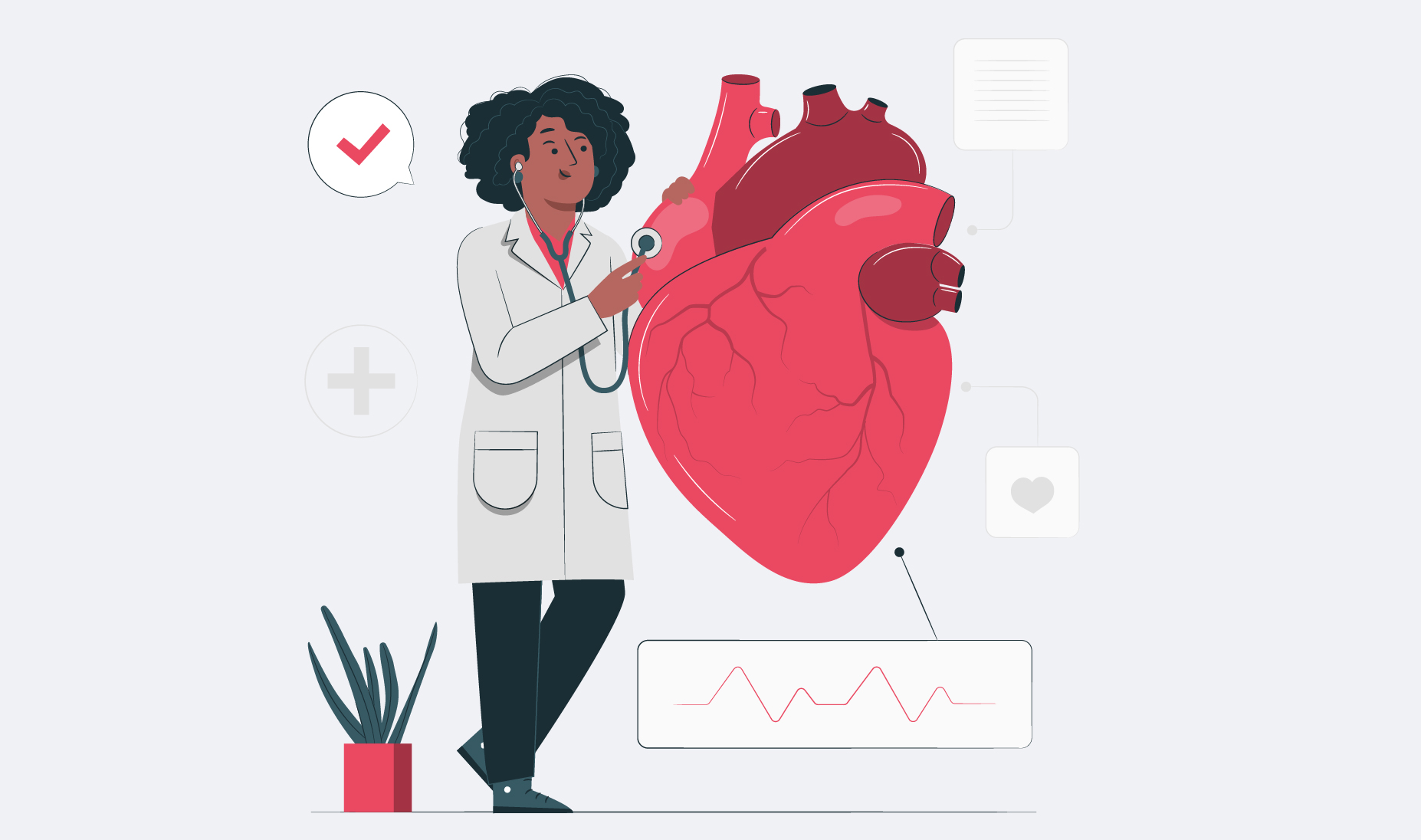

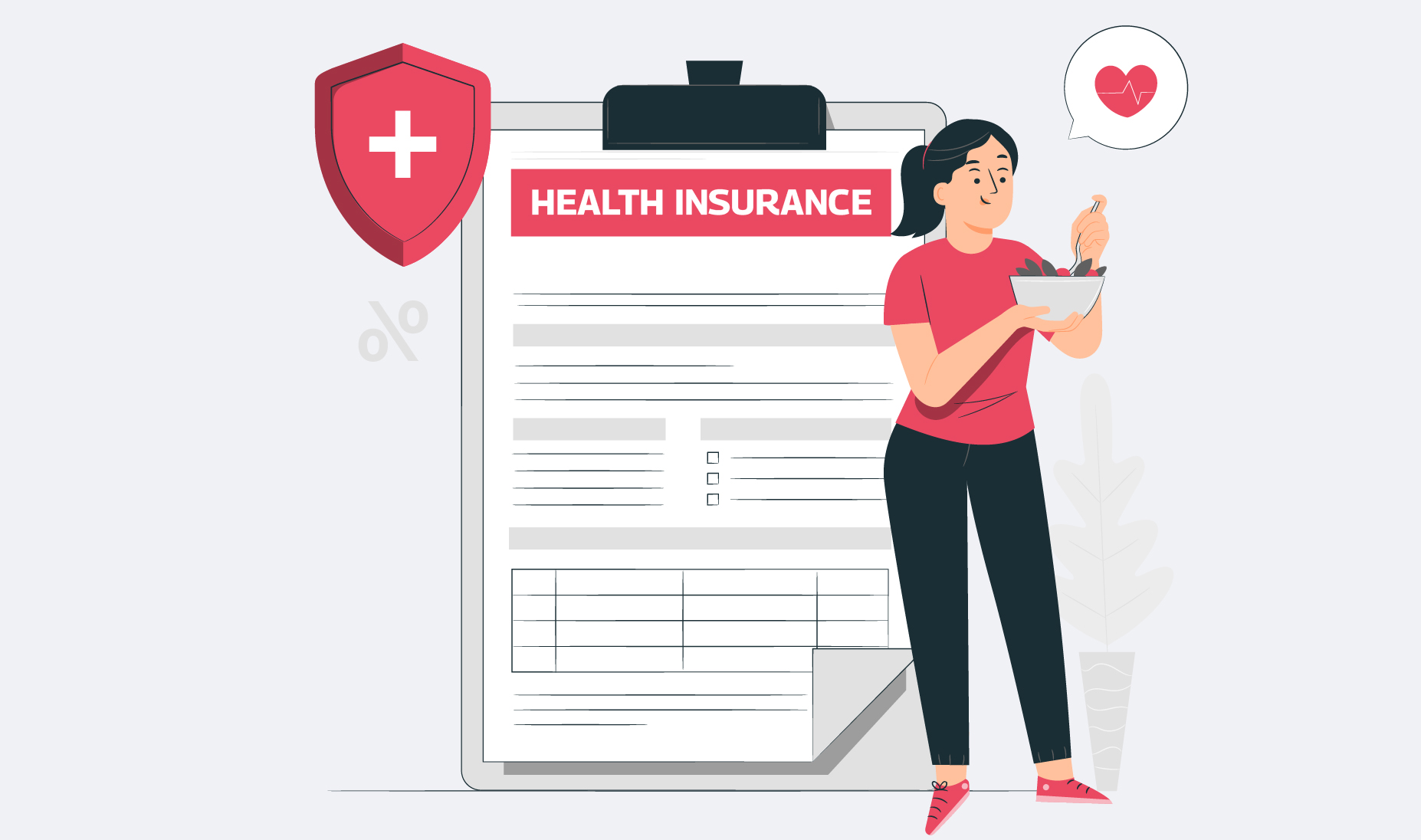
.webp)
.png)

