Bike Challan Check – How to check two-wheeler E-challan status online in India?
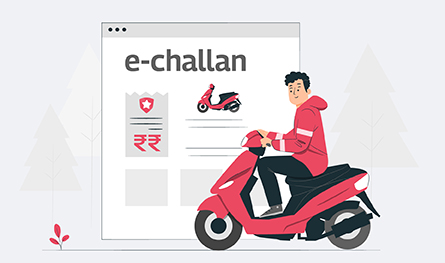
Online payment of bike challan has made things easy for riders to pay challan smoothly without the hassle of visiting a police station or court. With the introduction of the e-challan system to generate challans electronically, things have become smooth for the authorized traffic officers and the defaulters to issue and pay challans respectively. Know more on how to check your e-challan status online in this post.
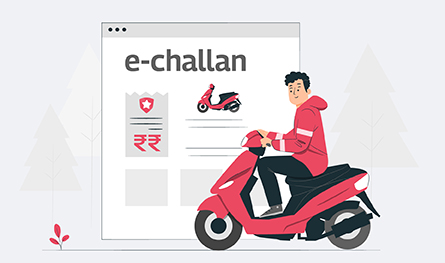
What is E-challan?
As stated above, an e-challan is issued when it is not possible to penalize every traffic rule violator by issuing them a physical copy of the challan. This is why the Ministry of Road Transport and Highways launched what is known as electronic traffic challan or e-challan in short.
This electronic challan is issued to the offender automatically when:
- When a traffic violation has been reported by a speed sensor or CCTV camera on the road; and
- A vehicle has been pulled over by the traffic police for violation of a traffic rule
The electronic system generates a challan in either of the two cases mentioned above. Besides this, the system also maintains a complete database of all past traffic offenders.
Note: Not all cities in India have an automated system in place to issue e-challans to offenders. This is why in most places, the challan is issued by the traffic police with the help of online apps that are connected to the RTO database.
Benefits of E-challan
This new and innovative system of issuing challan or penalty to traffic offenders sure has certain advantages, which are:
- Complete transparency in the challan system, ensuring that the violators pay the fine in time, as mentioned in the challan document.
- It is equally helpful to the general public, allowing them to make payments for the fine anytime, anywhere, from the convenience of an online app.
- Since all data is maintained electronically, it becomes easier to keep a check on any pending challans. In case of overdue, the specific vehicle would be blocked from operating on the road.
- One can check challan status online.
How to Check Bike Challan Status Online?
As mentioned above in the benefits section, one of the prime advantages of an e-challan is that it makes it possible to check online challan status. Once you have been issued an e-challan for a traffic rule violation on the road, you can easily check the status of your two wheeler challan online and determine whether or not the payment for the fine has been successfully made.
Besides, you can also check for any pending challans issued in your name to make sure that all of them have been successfully paid and none remain unresolved. Let us look at the simple steps for challan check online in the following section.
Steps to Check Bike Challan Status Online
For an online check of your two-wheeler e-challan, follow the simple steps below:
- Go to the official website of the Ministry of Road Transport and Highways, India – www.echallan.parivahan.gov.in.
- On the website, go to ‘Check Online Services’. A drop-down menu will appear.
- Now select ‘Check Challan Status’ from the menu.
- A new page opens where you can enter your vehicle details, such as the vehicle number, including the engine/chassis number, the challan number issued and/or your driving license number.
- After entering all the required details, select the option ‘Get Details’.
- It will ask you to enter the correct captcha information before displaying the e-challan status of your two-wheeler.
- In case there are no challans pending in your name, a dialogue box appears stating ‘Challan Not Found’.
How to Pay for a Two-Wheeler E-challan Online?
We learned in the above section how to check the current status of the e-challan issued for your two-wheeler. Once you know that, it is time to make the payment for the fine for any pending challan in your name. Let’s learn how to do that.
Just like the current status of an e-challan can be checked online, so can the fine for the challan be paid online as well. Here’s how:
- On the same website mentioned in the above section (www.echallan.parivahan.gov.in), all pending challans in your name will be displayed when checking the status of your e-challan online.
- If there is a pending e-challan, you will also see the option on the same screen to pay the challan online.
- Click on ‘Payment’. It would require you to enter the correct captcha code.
- Upon entering the captcha details, you can make the payment for the challan for which you will be redirected to a secure payment gateway.
- If the payment is successful, you will be notified via SMS or email that the pending challan has been cleared.
Frequently Ask Question
It is always best to visit the official website of the Ministry of Road Transport and Highways - www.echallan.parivahan.gov.in to check the exact and accurate status of your e-challan online.
You can easily download Form 26AS by logging into your account on www.incometaxindiaefiling.gov.in. If the challan amount has been deposited by the bank, it would reflect in the said form which would mention the BSR code there.
Yes, the government app is available for free use by all. It essentially contains all the relevant documents pertaining to your vehicle in an electronic format.

Author Bio
Paybima Team
Paybima is an Indian insurance aggregator on a mission to make insurance simple for people. Paybima is the Digital arm of the already established and trusted Mahindra Insurance Brokers Ltd., a reputed name in the insurance broking industry with 17 years of experience. Paybima promises you the easy-to-access online platform to buy insurance policies, and also extend their unrelented assistance with all your policy related queries and services.
Other Motor Insurance Products
Latest Post
So, you’ve crossed the fabulous 60 mark. Retirement may be on the cards, your kids might be off doing their own thing, and suddenly your knees are making more noise than your WhatsApp notifications. Welcome to the senior citizen club.
Now let’s talk about something most of us tend to postpone until a doctor gives us a reality check: health insurance. If you are wondering whether buying health insurance after 60 makes sense, the answer is a loud and clear yes. This article will cover everything you need to know about it, how it makes sense, how it differs from health insurance for young adults, and what you need to look out for when checking for medical insurance above the age of 60.

.png)
April 2 is observed as World Autism Awareness Day and there is no better way to observe the day than to raise awareness of this condition and to promote kindness towards autistic people. Read on to know more.

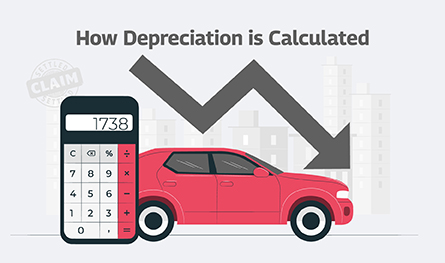
Car depreciation implies the difference between the cost of a car at the time of buying the car and when you sell it. A car insurance claim amount is determined by the car depreciation rate. The car depreciation rate is the reduction in the value of your car over its lifespan caused by wear and tear.

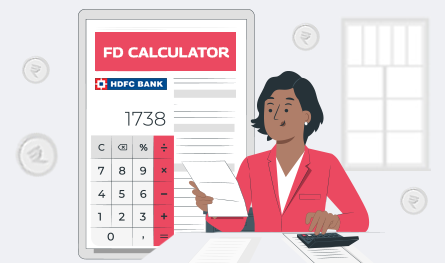
Fixed Deposits (FDs) are one of the safest ways to grow your savings. HDFC Bank offers attractive FD interest rates, allowing you to earn guaranteed returns on your investment. But before you invest, it's important to know how much interest you will earn and what your final maturity amount will be.

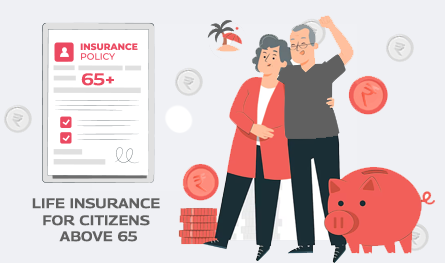
If you think of life insurance, chances are you are picturing something people buy in their 30s or 40s. But what if you are 65 or older and just getting started? The good news is that you are never too late. Whether you are thinking of easing the financial burden on your family, covering final expenses, or simply leaving behind a legacy, there are life insurance options tailored just for you.
This article will be a guide to life insurance for senior citizens above 65 years, explaining why it is important, the type of insurance options, and how to get the right policy for you.




