Related Articles
 Jan 08, 2025
Jan 08, 2025
Is Varicose Vein surgery covered under the health insurance policy in India
 Health Insurance
Health Insurance
.png)
Health Insurance is a prime requirement and every individual/family should be covered under a comprehensive health policy. When we talk about health insurance companies in India, Star Health and Allied Insurance Co. emerges as one of the top insurers in the country. Let us talk about the process to check the Star Health Claim Status Online, in this post.
.png)
Introduced in the year 2006, Star Health Insurance Co. has a presence in over 550 locations across the country. Over the years, the insurer has been serving customers and meeting their medical and health needs. Star Health Insurance designs its products carefully considering the particular needs and requirements of its customers who come from varied sections of society.
Further to their plans, they also offer personalized care to their customers in terms of expert medical advice, doctor visit, etc. which are inbuilt with most health policies of the insurer. The Star Health Insurance App called ‘Star Power’ enables their customers to check their policies and to make Star Health Insurance premium payments without any hassle.
Let us take a look at the steps and the process to view the Star Health Insurance Policy details as well as the claim status.
Star Health insurance policy claim status can be checked in various ways. One such way is to use the customer portal. Another way to check the policy details is through an online ticket. Moreover, the Star Health Insurance Policy Status can also be checked via the offline method. This can be done by calling Star Health customer care or by visiting the nearest branch of the company.
Here are the steps to check the policy and claim details of the Star Health insurance policy online:
Another interesting option that Star Health offers its customers for checking the claim status is via the dedicated ticket platform. This platform helps Star Health customers to raise any kind of query without even discussing it in detail with the customer representative. You can choose the query which you want to resolve and submit it online. To choose the query, go to the particular Ticket section in the company portal and follow the steps.
For example, if the policy that you have purchased has not been generated, you can visit the link and raise a ticket against the same:
Among the various offline methods include calling customer care and visiting the nearest branch office of Star Health Insurance:
People who are not digitally proficient or unable to use digital technology to check policy and claim status can call customer care of Star Health at 1800 425 2255/1800 102 4477 and check the details of their insurance policy and claims. The customer care number is available 24*7 to offer help. You have to give your policy number to the representative to get the required details.
Star Health policy status can also be checked by visiting the nearest branch of the insurer. Keep your policy number and other policy papers handy before visiting the office. Once you reach there, share the policy details with the representatives of the insurer to get the status details within minutes.
If you have raised a Star health insurance claim form recently and you are willing to check the status details, you can do so by visiting the company website and submitting your intimation number and your ID card number. Next, click on the check claim status button and get the details.
However, if you are not able to check your claim status online, you can call the claim helpdesk of Star Health customer service at 1800 425 2255 / 1800 102 4477 and get the details. Further, you can also visit the ‘Claims Helpdesk’ page on the website to view a list of contact details of different corporate and zonal offices. Now, depending on your place of residence and the grievance you want to discuss, you can reach out to the particular helpdesk and get in touch with the concerned authority.
In addition to the above, you can even visit the nearest branch of Star Health and find the status of the raised claim by sharing your ID card intimation number with the customer representative.
No, it is not necessary to keep checking your policy status regularly. But if you want to stay updated with your policy details you can do so by visiting the official website of star health insurance.
Yes, you can download the Star Health Insurance Policy Online by following the below steps:
~ Go to the official portal of the company. Visit the page ‘retail customer’
~ Submit your email ID that is registered with the policy and the password
~ Now, submit the registered mobile number. You will receive an OTP. Submit it
~ Once done, you will see the page with policy details
~ Click on the ‘download policy’ button to get the soft copy of the Star Health policy downloaded
You will require the below details to submit with the Star policy claim form:
~ Hospital name
~ Policy number of Star Health Insurance Policy
~ Policyholder’s name
~ Policyholder’s contact details such as email ID, mobile number, address, etc.
~ Illness for which health insurance is claimed
~ Location, time, date, and type of accident (if it is an accident)
No, you are not charged anything for checking your policy details online. You can use your policy credentials for Star health insurance login to check your policy details and claim status.
You can find it on the website of the insurance company.
To renew your Star Health Insurance policy, you can visit the official portal of the insurer and go to the renewals section. Fill in the required details and DOB and make the required payment to get the policy renewed.

Paybima Team
Paybima is an Indian insurance aggregator on a mission to make insurance simple for people. Paybima is the Digital arm of the already established and trusted Mahindra Insurance Brokers Ltd., a reputed name in the insurance broking industry with 17 years of experience. Paybima promises you the easy-to-access online platform to buy insurance policies, and also extend their unrelented assistance with all your policy related queries and services.

.png)
If you are planning to buy two-wheeler insurance and are seeking answers to some frequently asked questions, look no further. Read on to know the two wheeler insurance FAQs related to bike insurance policy in this post.

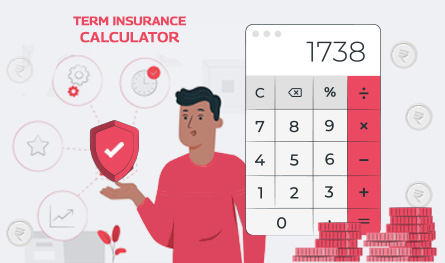
Let’s be honest – life insurance planning isn’t exactly someone’s weekend hobby. It is the financial equivalent of flossing: we understand its importance, but we tend to put it off. But somewhere between balancing work and life, you might realise you need to have a solid plan in place – just in case.

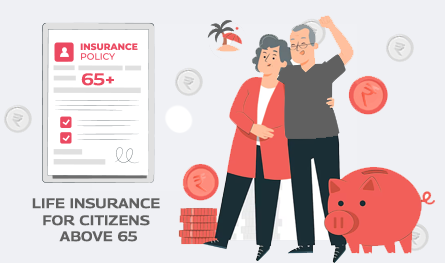
If you think of life insurance, chances are you are picturing something people buy in their 30s or 40s. But what if you are 65 or older and just getting started? The good news is that you are never too late. Whether you are thinking of easing the financial burden on your family, covering final expenses, or simply leaving behind a legacy, there are life insurance options tailored just for you.
This article will be a guide to life insurance for senior citizens above 65 years, explaining why it is important, the type of insurance options, and how to get the right policy for you.


Health insurance plans are purchased with the hope of medical protection in times of need. However, sometimes it ends up being a source of surprise and disappointment. This mostly happens when people rush to buy health insurance plans, often overlooking essential aspects. Ignoring waiting period clauses, misunderstanding exclusions, and being unaware of sub-limits can lead to unwanted problems in the future.

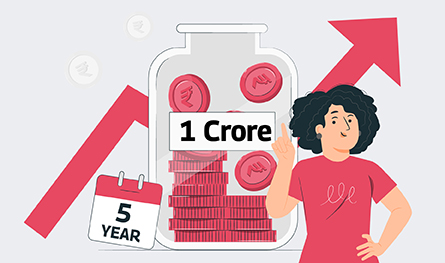
If you are looking at investment policies offering INR 1 Crore in 5 years, we talk about some excellent plans in this post to help you choose the best one and reach your goal. However, it is important not to get swayed. Doing proper research and taking advice from financial or insurance advisors is important. Learn about such investment plan in this post.
