How to Check HDFC Life Insurance Policy Status
.png)
One of the best investment options that you can opt for is a life insurance policy. And as we talk about life insurance policies, one of the most trustworthy insurance companies is HDFC Life. The life insurance company comes with a list of insurance products that cater to the varied needs of the extensive base of customers. The HDFC life insurance is for both individuals as well as groups and also comes with instant solutions. The product line of HDFC Life has protection plans, savings, pension plans, investment plans, etc.
.png)
How should you find the HDFC policy number?
The HDFC policy number comes with eight digits and you can find them on the initial page of the document of the policy. Whether you are accessing any related information online or you are talking to a customer care executive, the policy number would be required for communication.
Checking HDFC Life Insurance Policy Status Online
If you are a registered user of HDFC Life, you must follow the steps mentioned herein below so that you can check the HDFC Life policy status.
- You first have to visit the official website of HDFC Life, and then click on the tab called ‘Customer Service Section’
- On the Customer Service Section tab, you will find ‘My Account’, on which you have to click
- At this point you will land on another page in which you would be required to provide the client ID, contact number, e-mail ID, along with password since you can log into the portal smoothly
- Once you have logged in successfully, you will be able to check your HDFC Life insurance policy status.
In case you are not able to log in or have forgotten the credentials, you will be able to use your social media credentials to log in. And, if you are a first-time user, here are the steps that you should follow:
- First and foremost, you have to visit the official website of HDFC Life. Upon visiting the site, you will find a tab known as ‘Customer Service Section’, on which you have to click
- Now from the dropdown ‘Menu’, you have to find the ‘My Account’ tab and click on it
- Now you will land on the login page, where you will find the tab ‘Register’ just beside the ‘First Time Use’ tab and click on it
- You will now land at the Registration page wherein you would be required to provide details such as HDFC Life policy number and date of birth. Once you have entered all the required details, you have to click on the ‘Submit’ tab
- You will receive a one-time password on your registered mobile number and e-mail ID. You have to take the OTP and enter it in the relevant section
- Now in the drop-down list, you will find access to queries to which you have to provide answers. This step is mostly for security purposes so that anyone else cannot have access to your account
- You would be required to create a password. Once you have the complete credentials, you can use them to check your HDFC policy status.
Checking HDFC Life Insurance Policy Status Offline
In case for some reason you are not able to check the HDFC Life policy status online, you will have the option to check it offline as well. Here are the steps you have to follow.
- The first thing that you have to do is to visit the nearest branch of HDFC Life. And while heading to the branch, make sure you are carrying all the necessary documents with you
- Policyholders, both new and existing customers can connect on the HDFC Life toll-free number at 1800 267 9999. They can call anytime between 6 am and 7 pm from Monday to Saturday
- If you have any queries, you can send the company an e-mail. If you are an NRI who has some queries, may send an e-mail at [email protected].
How to Check HDFC Life Insurance Policy Online through Mobile App
You can policy Check HDFC Life Insurance Policy Online through a mobile app, from the comfort of your home. Here is what you need to do.
- Download the HDFC Life insurance app from Google Play or App store on your phone
- As you click on the icon, you will land on the home page of the app and then you can click on ‘My Account’
- Now a window will appear on the screen in which you have to click on ‘Please login to Access’, and then you would be required to click on ‘Proceed’
- Click on ‘Sign-in’
- At this point, provide all the required details and then click on ‘Sign-in’ so that you can log in successfully
- Now, you would be required to click on ‘My Policy’, and then it has to be followed by ‘Policy Summary’. Now, you will be able to see all the relevant details along with the premium details.
There are several ways of checking the HDFC Life insurance policy status. You just need to choose the way that you are comfortable with.

Author Bio
Paybima Team
Paybima is an Indian insurance aggregator on a mission to make insurance simple for people. Paybima is the Digital arm of the already established and trusted Mahindra Insurance Brokers Ltd., a reputed name in the insurance broking industry with 17 years of experience. Paybima promises you the easy-to-access online platform to buy insurance policies, and also extend their unrelented assistance with all your policy related queries and services.
Other Life Insurance Products
Latest Post
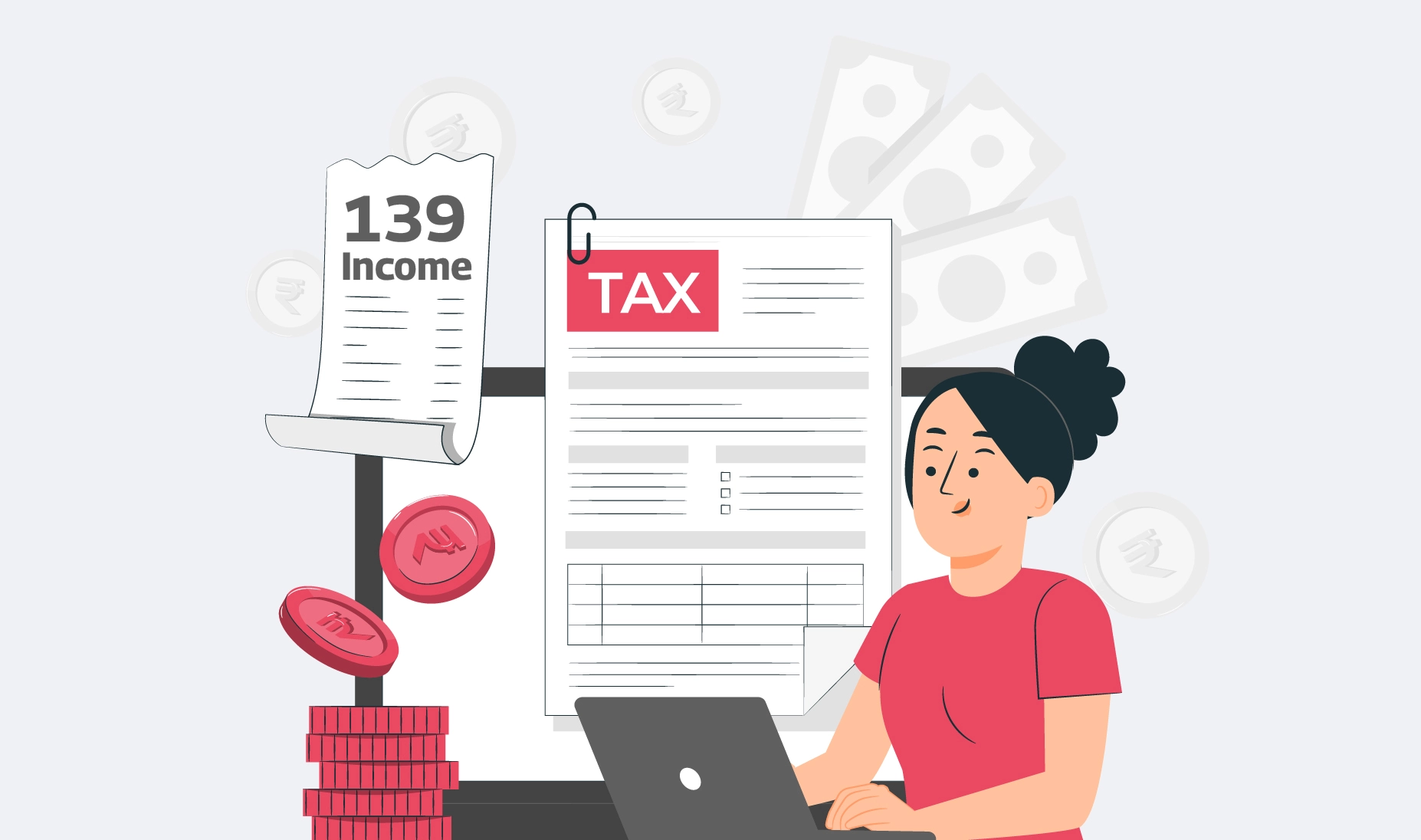
Taxpayers should know more about Section 139(1) of the Income tax act since it is the section under which they have to file their returns if they have missed filing within the due date.


Have you ever caught yourself lost in illusions about your daughter's future events, such as her university convocation and first day at work? Her university convocation. When she embarks upon her initial job after graduation will be the day.

In a country where medical inflation is rising rapidly, securing a comprehensive health coverage plan for the entire family is no longer optional, it is essential. Selecting the right health insurance requires careful evaluation of multiple factors, not just premium costs. A well-chosen plan ensures financial security, access to quality healthcare, and peace of mind during medical emergencies.

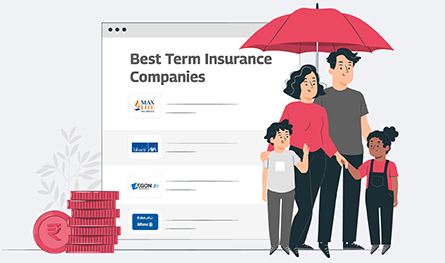
Term insurance is an important investment. However, with the availability of so many insurers offering term plans, it becomes difficult to select the best term plan to suit your needs. Buying a term plan needs some consideration and research on the part of the policyholder. In this post, let us discuss the best term insurance providers in India.

.png)
When you sign up for a life insurance policy - whether it’s a traditional term insurance policy or a ULIP – you are not just buying peace of mind. You are also trusting the insurer with your money. So naturally, you would want to know: How is that money being managed? And more importantly, how is it being protected from risky decisions?




