What is DigiLocker and How to Open and Use DigiLocker Account
.png)
Digital Locker, or ‘DigiLocker,’ is a cloud-based digital platform where Indian citizens can conveniently and securely store and access their important documents. Digilocker was started with the intent to limit the use of physical copies of documents and promote e-documents for official and unofficial purposes.
.png)
The platform was launched as a part of the ‘Digital India’ Initiative started by the Indian government with the dream of transforming India into a digitally empowered Nation. The massive success of the Digilocker India initiative can be seen from the whopping 249.07 million registered users and over 6.28 billion issued documents so far.
This post aims to deepen users’ comprehension of DigiLocker and provide guidance on creating and utilizing a DigiLocker account. Let’s start by knowing what a digital locker account is.
What is Digilocker?
The Digilocker digital platform was introduced by the Indian Government’s Ministry of Electronics and IT (MeitY) department. This cloud-based platform aims to provide a secure and easy way to digitally save and access your important documents, like certificates and records. With Digilocker, you no longer need to carry physical copies of documents like an Aadhaar, Driving License, Registration Certificate, motor insurance, etc., offering a convenient and secure paperless experience for different government and non-government tasks.
Digilocker – Key Features
As discussed, Digilocker is a digital locker that stores and preserves your vital records safely, which can be viewed, shared, printed, and verified digitally as and when required.
To understand the functioning of a Digilocker better, especially for the novice, it is good to know its features as mentioned below:
- Digilocker allows users a storage space of 1 GB
- With Digilocker, it is possible to have cross-agency division and allocation of documents
- DigiLocker is a high-security digital storage that protects the user’s accounts from unauthorized access through automatic session terminations
- The records stored in DigiLocker are equally reliable and authentic as the original documents as declared by the Indian government
- Digilocker seeks permission from the user before sharing documents and shares them only when the user’s consent is received
- It also facilitates users to sign on the uploaded documents digitally through the e-Sign facility
- The documents/records stored in DigiLocker can be accessed anytime, anywhere
Let us see the process of opening a Digilocker account for a beginner.
How to Open/Register a Digilocker Account Online?
To upload documents on Digilocker, users are required to create their accounts online on the platform.
Let us take a look at the steps to create/register Digilocker online:
- Go to the official Digilocker website at https://digilocker.gov.in/
- Navigate through the portal and click on ‘Sign-Up’ or ‘Register’ to initiate the process
- Fill out a form to create the account by entering some basic details like;
- Full name of the applicant (as mentioned in Aadhaar)
- Date of birth (DOB) of the applicant (registered with Aadhaar)
- Choose the gender
- Submit your mobile number (registered with Aadhaar)
- Set a security PIN consisting of 6 digits
- Enter your Email ID
- Enter your Aadhaar number
- Next, click on the ‘Submit’ button
- You will receive an OTP on your mobile number for verification of your identity. Enter the number and click on ‘Submit’
- Now, set a Username and Password for your Digilocker account. The username has to be unique
- Once you create your username successfully, your Digilocker account is registered
- You can either link your Digilocker account to your Aadhaar card or your mobile number for authentication and to avail of a range of services
- Now that your Digilocker account is created, you can log in to the account using your credentials to access it
Alternatively, you can also download the DigiLocker app for Android or iOS to create your DigiLocker account by continuing the registration process on the app.
It is important to note that if you want to remove a document anytime later, you can easily delete it at your convenience.
What Documents can be Stored and Viewed by Logging into a Digilocker?
Your Digilocker Account stores as many as 631 document types as part of the Digilocker platform. Some of them are namely;
- Aadhaar Card
- UAN Card
- PAN Verification Record
- Vehicle Registration Certificates
- Birth Certificates
- Driving Licence
- Insurance Policy Documents
- Class X Marksheet
- Class XII Marksheet
- Income Certificate
- Bank Account Statements
- Insurance Documents – Health, Life
- Ration Card
- Pension Certificate
- COVID Vaccine Certificate, etc.
How to Upload Important Documents to Digilocker Account?
DigiLocker Account is a prominent initiative of the Digital India Campaign that aims to eliminate the use of physical documents and emphasizes e-document sharing at government organizations and other requirements. Users or Digilocker account holders can upload their documents digitally and e-sign them, which can be shared and used.
Digi Lockers allow users to fetch and locate documents. Let us take a look at the stepwise procedure for how to upload documents to a Digilocker account.
Steps to Upload Documents in Digital Locker Account:
- First, you need to create the DigiLocker account by going through the signup process as mentioned above using a valid Aadhaar number
- Once the successful login is complete, you may click on ‘Uploaded documents’ options
- Next, click on the green color ‘Upload’ button
- Browse for documents in your system that you want to upload and press the ‘open’ button
- The documents chosen will be uploaded under the list of ‘Uploaded Documents’
Things to Remember:
- Remember that the file size shouldn’t be beyond 1 MB, and the file type can be either jpg, pdf, jpeg, bmp, png, or gif
- Digilocker allows you to create separate folders for uploading different types of documents. You can use the ‘Folder’ button for the same
- Applicants can name the folders to segregate the uploaded documents
- The account allows the applicant to share uploaded documents for different uses
- A Digisign option is allotted to every uploaded document to ensure security
- If you want to, you can remove the documents uploaded by clicking on the ‘remove’ option
What are the Benefits of Using Digilocker?
The flagship digital initiative of MeitY under the Digital India program, DigiLocker, is a digital document wallet that empowers citizens digitally by allowing them access to valid digital documents.
Here are the key benefits of DigiLocker:
Benefits to Citizens:
- Citizens can have access to important documents anywhere and anytime
- The digital documents are termed authentic by the government and are legally equal to the original papers
- The digital documents stored in the Digilocker account are exchanged only when the user gives consent for the same
- DigiLocker allows faster service delivery for various government benefits, employment opportunities, financial inclusion, education, health, and other areas
Benefits to Agencies:
- Digilocker minimizes the use of paper and curtails the process of verification in government organizations to reduce administrative overhead
- The platform allows the issuing of documents in real-time straight from the issuing agency
- It serves as a secure platform to exchange documents with the consent of the user
- Digilocker helps government organizations verify data directly from issuers
How to Link an Aadhaar Card with a Digilocker Account Online?
Digital Locker is the best platform to store files online and is a free-of-cost service. If you want to use DigiLocker, it is necessary to link your Aadhar with the DigiLocker account.
The process to link your Aadhaar to Digilocker is utterly simple and can be done while creating your DigiLocker account. Here are the steps:
- Go to the DigiLocker portal to create an account
- While filling in the details to create your Digilocker account, you will be asked to enter your Aadhaar number
- Once you enter your 12-digit Aadhaar number in the specified space, you will receive an OTP on your mobile number registered with Aadhaar
- Enter the OTP in the required field and verify
- Once done, your Aadhaar card will be linked to your DigiLocker account
How to Download an Aadhaar Card from DigiLocker?
DigiLocker facilitates users to download their Aadhaar card by following the steps mentioned below:
- Login to your DigiLocker account using your credentials (username/password)
- You can see “Get your e-Aadhaar” on the screen
- Once you click on the link, you will see an OTP box on the screen
- Click on the tab “Get OTP”
- You will receive the OTP code on your registered mobile
- Enter the OTP to verify
- ‘Issued Documents’ page will appear in front of you
- You can download the Aadhaar by opening the page using the “Save” icon
- This way, your Aadhar will automatically get saved under the ‘Uploaded documents’ in the DigiLocker Account for you to access anytime, anywhere
How to Add Nominee to a Digilocker Account?
We have already read about the various benefits of DigiLocker and how conveniently the app allows users to access important documents anywhere and anytime. Further, you would be glad to know that DigiLocker users can also add a nominee to their account. The process to add a nominee to DigiLocker is very simple and can be done by following a few simple steps as mentioned below:
- The first requirement is to sign in to a DigiLocker account, which you can do by following the steps mentioned in the post above
- The next step is to go to the menu on your account and select the option of ‘Nominee’
- Next, you may click on the ‘Add Nominee’ button
- Enter all the required nominee details, as you can see on the screen
- Click on the ‘Submit’ button
- You will receive an OTP on your registered mobile number. Enter it and press ‘Submit’ again
- Your nominee will be successfully added to your DigiLocker account

Author Bio
Paybima Team
Paybima is an Indian insurance aggregator on a mission to make insurance simple for people. Paybima is the Digital arm of the already established and trusted Mahindra Insurance Brokers Ltd., a reputed name in the insurance broking industry with 17 years of experience. Paybima promises you the easy-to-access online platform to buy insurance policies, and also extend their unrelented assistance with all your policy related queries and services.
Latest Post
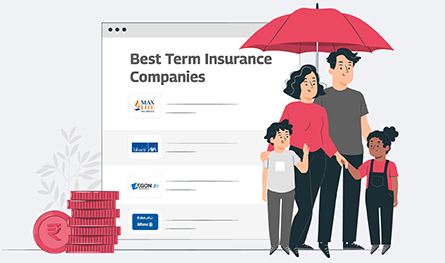
Term insurance is an important investment. However, with the availability of so many insurers offering term plans, it becomes difficult to select the best term plan to suit your needs. Buying a term plan needs some consideration and research on the part of the policyholder. In this post, let us discuss the best term insurance providers in India.

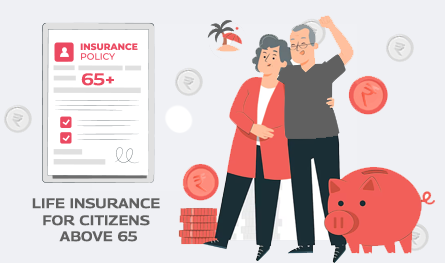
If you think of life insurance, chances are you are picturing something people buy in their 30s or 40s. But what if you are 65 or older and just getting started? The good news is that you are never too late. Whether you are thinking of easing the financial burden on your family, covering final expenses, or simply leaving behind a legacy, there are life insurance options tailored just for you.
This article will be a guide to life insurance for senior citizens above 65 years, explaining why it is important, the type of insurance options, and how to get the right policy for you.


Health insurance plans are purchased with the hope of medical protection in times of need. However, sometimes it ends up being a source of surprise and disappointment. This mostly happens when people rush to buy health insurance plans, often overlooking essential aspects. Ignoring waiting period clauses, misunderstanding exclusions, and being unaware of sub-limits can lead to unwanted problems in the future.
This guide is all about common mistakes that people may commit during purchasing health insurance plans. Read on to make informed decisions when purchasing a health insurance policy.

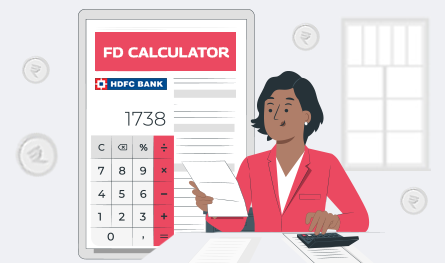
Fixed Deposits (FDs) are one of the safest ways to grow your savings. HDFC Bank offers attractive FD interest rates, allowing you to earn guaranteed returns on your investment. But before you invest, it's important to know how much interest you will earn and what your final maturity amount will be.




.png)
