Easy Ways to Check Car Insurance Status Online
.png)
We know how important it is to purchase a car insurance policy to drive a car freely on the roads. Similarly, it is equally important to keep a tab on your insurance policy details to stay updated with its renewal date and other essential information.
.png)
With the advent of the internet and availability of online tools and technology, it has become all the more simple and effortless for people to keep a check on their insurance plans to enjoy uninterrupted experience.
In this article, you will read about the various ways in which you can check vehicle insurance status online to know all the information about your car insurance policy, important dates to remember like renewal, and much more.
Know where to check vehicle insurance status online
There are certain scenarios where the car insurance policy documents are required to be checked online. Some of them are:
- To check the status of your policy, its expiry date etc.
- To check the accident history of a car.
Now, one way to check insurance status details online is by visiting the Insurance Information Bureau (IIB) website. This website stores all information of all vehicles in a digital format. You can find information from April 1, 2010 onwards in this portal.
In case of an accident, where your car has undergone huge damage along with the car of the third-party, you can use the IIB portal to check vehicle insurance status online to find out any specific claim history or to check your car insurance claim history or any other related information. In this case, you will have to provide the details linked to the accident like its location, date of accident etc., along with other information.
Here are the steps to follow:
- First keep all your details handy to submit in the portal including the accident details.
- Log on to the IIB portal
- Now fill in the required information
- You can see the details of your car insurance including the expiry date and other information.
- You can also get the insurance details by using your engine number or chassis number.
Instructions to follow while checking the status through IIB portal
Know how to check vehicle insurance policy status online:
- Do not keep any space while entering the car registration number.
- It takes about 2-months to for your car details to reflect in the IIB portal once you submit your data. So you might have to wait for that period to find your car details.
- In case of a new car, the chassis number and engine number is also needed.
- You can take 3 attempts to check your car details on the IIB portal.
- In case of unavailability of information in the portal, you can visit the RTO for details.
Ways to check car insurance status online through IIB portal
Here’s the steps to follow for vehicle insurance check online or to check the live status of your car insurance policy via the IIB portal:
- Go to the IIB portal.
- Provide details like car registration number, name, phone number, address and email ID, accident date etc.
- Now fill in the ‘Captcha’ Code.
- Submit all the details.
- Now the page will show the details of the car insurance policy.
- You can also use your engine or Chassis number to find the details.
Steps to check the status through Vahan e-services
In case there is any issue in getting your vehicle insurance status from your insurance agency’s website or from the IIB portal, there is another way to check the same. You can access the ‘Vahan’ e-services launched by the Ministry of Road Transport and Highways, Govt. of India, and collect the insurance details of your car by using your car registration number.
Here are the steps to follow:
- Go to the VAHAN e-services portal.
- Go to the tab ‘Know Your Vehicle Details’.
- Submit your car registration number in the portal.
- And click on the ‘Vahan Search’ tab.
- You will see the expiry date and other details of your car insurance.
Ways to check insurance status offline
If you are worried about how to check car insurance status offline, that is also possible. Other than the above mentioned online methods, one simple way to check the status of your car insurance policy is to visit the nearest RTO. All you need is to submit the registration number of your car and you can collect all the information related to your car insurance policy. But that would require you to step out of your house and dedicate an entire day to stand in the long queue and complete the formalities.
You can check the status of your car insurance policy through VAHAN e-services by following the below steps:
Visit the VAHAN e-services web page.
Click on “Know Your Vehicle”.
Enter the vehicle registration number as prompted, as well as the verification code.
Click on the “Search Vehicle” button.
View the insurance expiry date which will now be visible, alongside other relevant details of your vehicle.
To check the validity of your insurance, you can visit the VAHAN e-services, or the IIB website. Below are the steps to check the validity of your insurance via IIB:
Visit the IIB website.
Enter the required details of your car/bike as prompted in the page that appear.
Click the “SUBMIT” button.
View the policy details which should now be available to you.
You can check the status of your car insurance policy through VAHAN e-services by following the below steps:
Visit the VAHAN e-services web page.
Click on “Know Your Vehicle”.
Enter the vehicle registration number as prompted, as well as the verification code.
Click on the “Search Vehicle” button.
View the insurance expiry date which will now be visible, alongside other relevant details of your vehicle.
You can visit the official website of the company to download the car insurance copy:
Select the option to download an e copy of your policy
submit your policy number and registered mobile number
You will receive an OTP in your registered mobile number
Enter the OTP in the portal for verification
Next, provide your registered email ID
A copy of your car insurance policy will be sent to your mail ID in PDF format
Download the policy
Your policy number is mentioned in your policy document. If you purchased your policy online, you may have a soft copy of your policy document in your mail which you can go through to know your policy number. You can also check it through the website of your insurer, through insurance agent if you have bought from an agent, by calling at the customer care of your insurer, by visiting the IIB portal etc.
To check the validity of the your insurance, you can visit the Parivahan website:
Go to official website of Parivahan Sewa.
Go to the 'Informational Services' tab on the menu bar.
Click on 'Know your Vehicle Details' from the drop-down menu.
You will be redirected to the Vahan NR e-Services page.
Enter the registered mobile number in the citizen login page.
Once you login enter your car RC number and verification code.
Now enter the 'Search vehicle' tab
You can check the details of your vehicle including insurance validity details.
To update your insurance details online on the website of Parivahan or mParivahan app, you must first download the app which is available on the play store. Once you download the app, enter details of your insurance in the app along with other details like scanned copy of the driving license, vehicle registration certificate, pollution control certificate and insurance certificate on the eParivahan app. You can even call at toll-free number 1800-123-4003 for assistance.

Author Bio
Paybima Team
Paybima is an Indian insurance aggregator on a mission to make insurance simple for people. Paybima is the Digital arm of the already established and trusted Mahindra Insurance Brokers Ltd., a reputed name in the insurance broking industry with 17 years of experience. Paybima promises you the easy-to-access online platform to buy insurance policies, and also extend their unrelented assistance with all your policy related queries and services.
Other Motor Insurance Products
Latest Post
So, you’ve crossed the fabulous 60 mark. Retirement may be on the cards, your kids might be off doing their own thing, and suddenly your knees are making more noise than your WhatsApp notifications. Welcome to the senior citizen club.
Now let’s talk about something most of us tend to postpone until a doctor gives us a reality check: health insurance. If you are wondering whether buying health insurance after 60 makes sense, the answer is a loud and clear yes. This article will cover everything you need to know about it, how it makes sense, how it differs from health insurance for young adults, and what you need to look out for when checking for medical insurance above the age of 60.

.png)
April 2 is observed as World Autism Awareness Day and there is no better way to observe the day than to raise awareness of this condition and to promote kindness towards autistic people. Read on to know more.

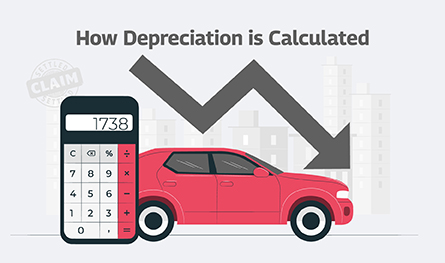
Car depreciation implies the difference between the cost of a car at the time of buying the car and when you sell it. A car insurance claim amount is determined by the car depreciation rate. The car depreciation rate is the reduction in the value of your car over its lifespan caused by wear and tear.

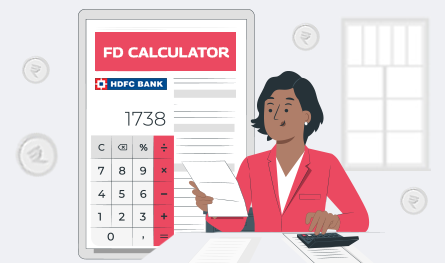
Fixed Deposits (FDs) are one of the safest ways to grow your savings. HDFC Bank offers attractive FD interest rates, allowing you to earn guaranteed returns on your investment. But before you invest, it's important to know how much interest you will earn and what your final maturity amount will be.

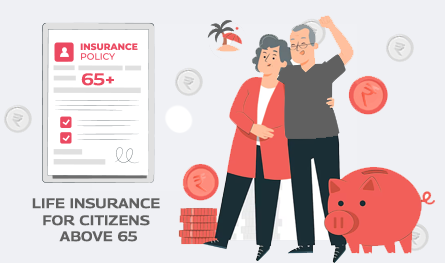
If you think of life insurance, chances are you are picturing something people buy in their 30s or 40s. But what if you are 65 or older and just getting started? The good news is that you are never too late. Whether you are thinking of easing the financial burden on your family, covering final expenses, or simply leaving behind a legacy, there are life insurance options tailored just for you.
This article will be a guide to life insurance for senior citizens above 65 years, explaining why it is important, the type of insurance options, and how to get the right policy for you.




