A hectic work schedule, lack of physical activities, consuming unhealthy and junk food regularly, protruding belly fat, improper sleep patterns or sleep deprivation, and smoking – Is it the way of life you lead? If so, you might be at risk of enhanced health conditions and critical diseases. This unhealthy lifestyle is the story of most city dwellers with no time for themselves. If you are one of those leading such a sedentary life, it is high time to make changes in your diet and lifestyle. Let’s start with incorporating chia seeds in your meal daily to make a difference.

Health And Wellness
 May 12, 2025
May 12, 2025
 Health Insurance
Health Insurance
 Dec 02, 2024
Dec 02, 2024
 Health Insurance
Health Insurance



.png)
.png)
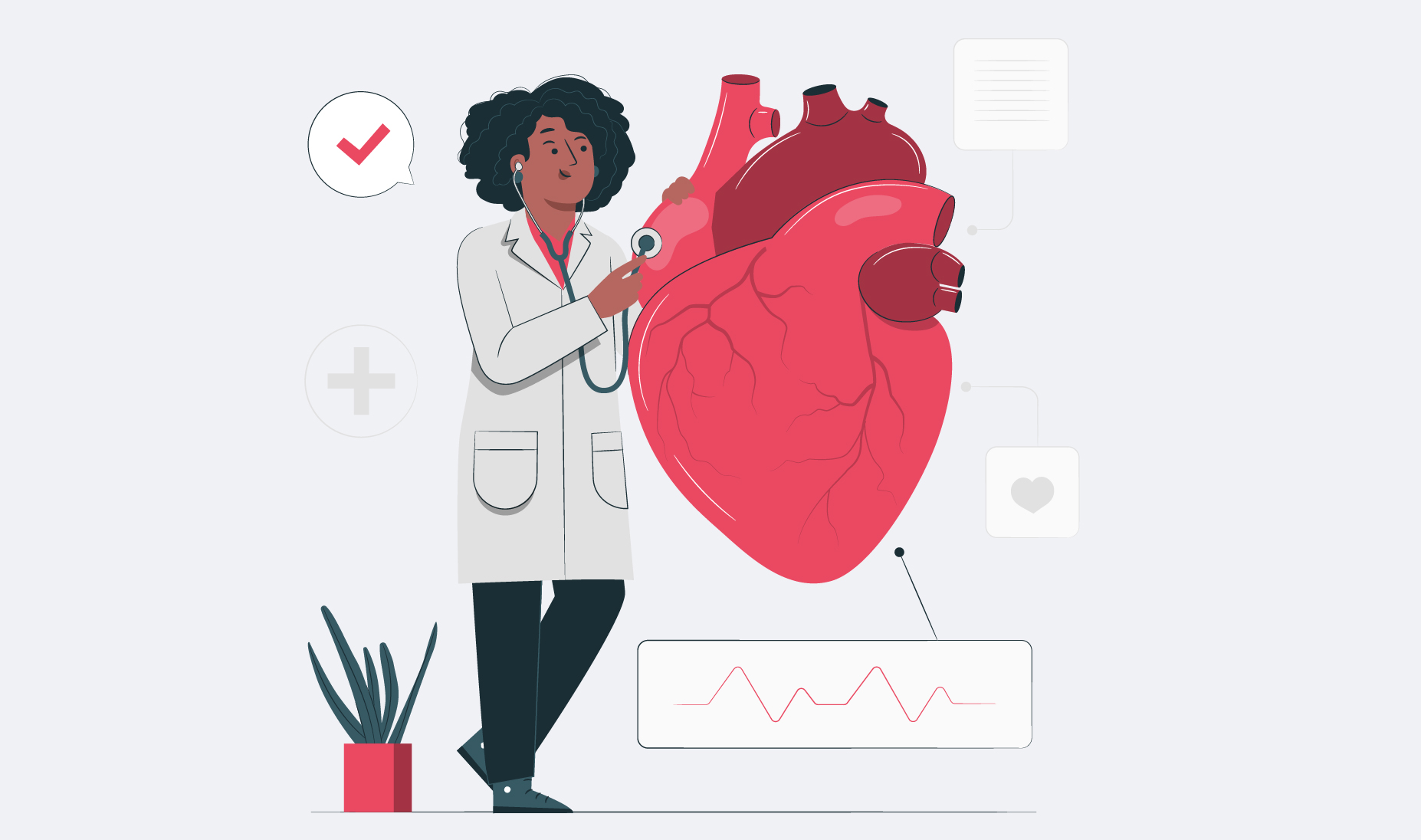

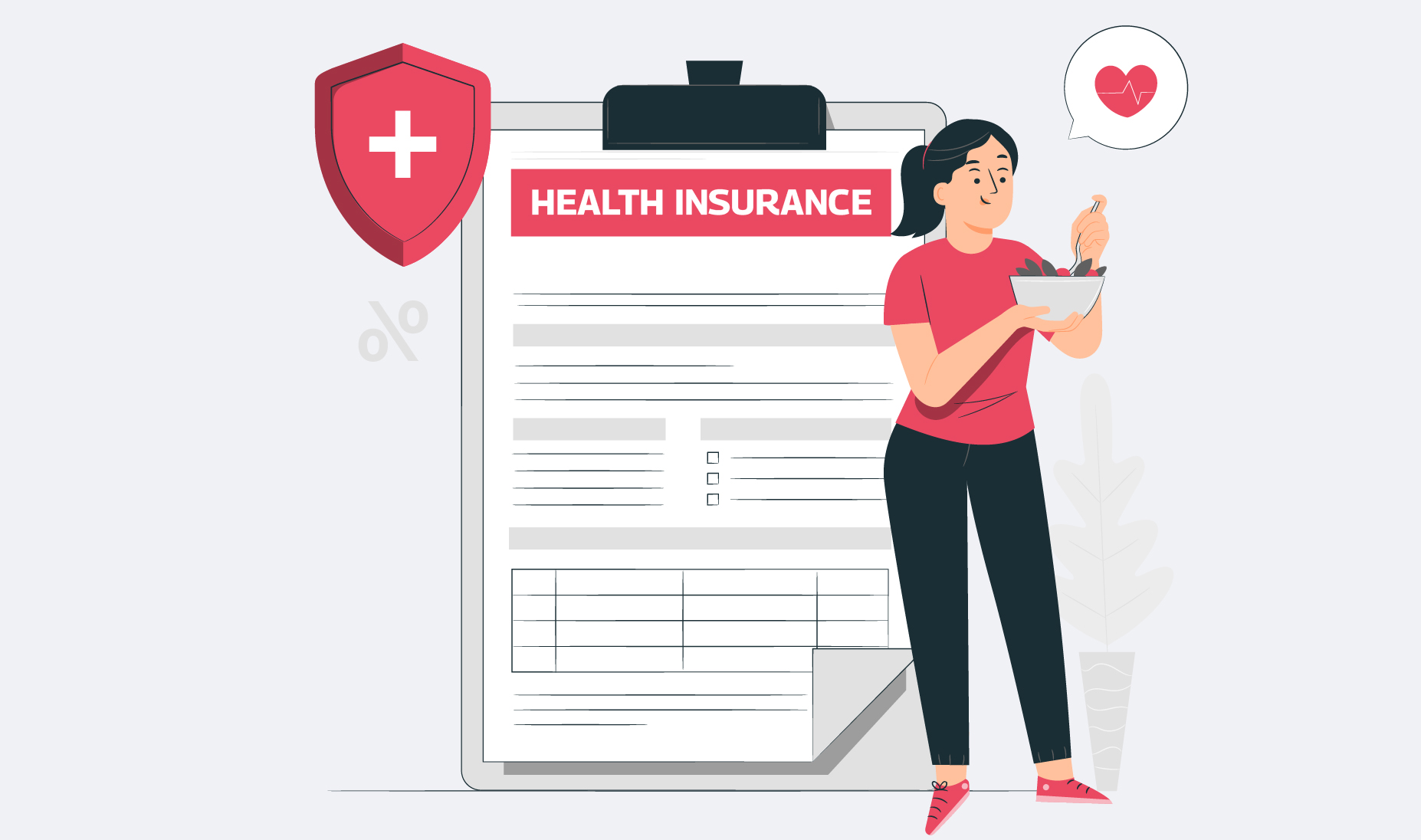
.webp)
.png)

