How to Change Address on Driving License – Step-by-Step Guide
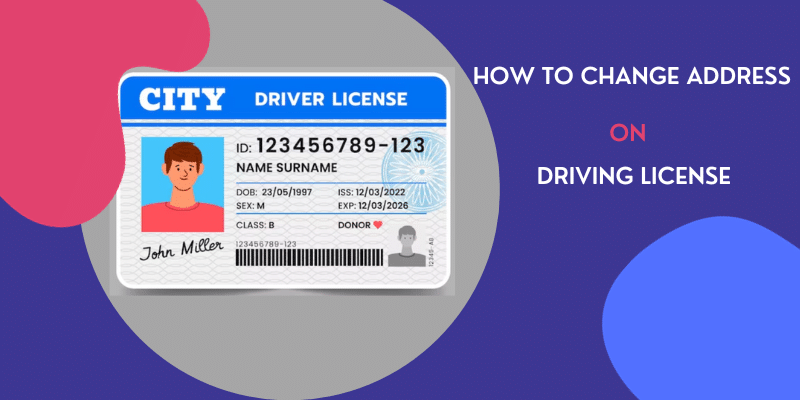
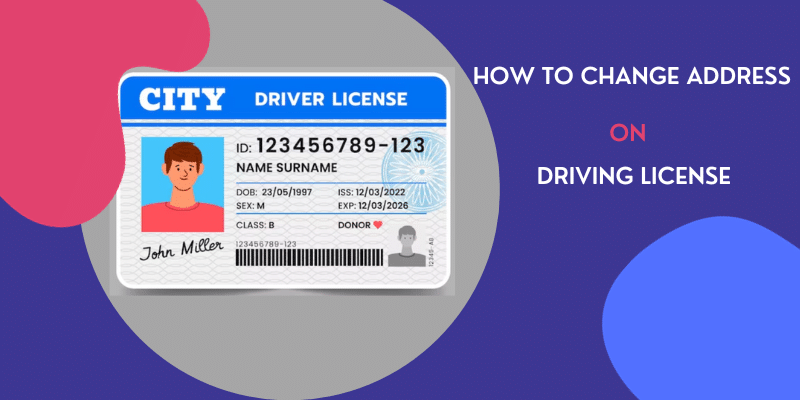
In this post, let us look at the step-by-step guide to making address changes to the Driving Licence and other relevant inputs.
Eligibility for Change of Address on Driving Licence
Eligibility
- To change the address on a driving licence, one should have a valid driving licence in India.
- 18 years is the eligibility age to apply for a licence in the country to drive a vehicle on the highway
- For driving a two-wheeler under 50cc, the minimum eligibility age is 16 years
- However, to drive a two-wheeler of more than 50cc, one must be 18 years and above
Methods for Updating Your Driving Licence Address
The address on your driving licence can be changed or updated through:
- Online method, and
- Offline method
The process of changing the address on your driving licence online saves time and effort and is a hassle-free digital procedure.
Steps to Change the Address on Driving Licence Online
Here are the steps to follow for a change of address via the online method:
Step-1: To change their address on DL online, applicants can visit the Sarathi Parivahan website at https://sarathi.parivahan.gov.in
Step-2: On the homepage, select the tab of “state” of residence\
Step-3: You will be redirected to a page with different services on DL https://sarathi.parivahan.gov.in/sarathiservice/sarathiHomePublic.do
Step-4: Here, you can select the “Apply for Change of Address” option and click on it
Step-5: You will land on a page with instructions for application submission for changing address on your DL
Step-6: Read the instructions and click on the ‘Continue’ button to proceed further
Step-7: On the next page that appears, enter your DL number, date of birth, and captcha code. Click on the tab “Get DL Details”
Step-8: Next, select RTO and the State and continue further by clicking on the ‘Proceed’ button
Step-9: You will reach a page with details like mobile number, email ID, blood group, qualification, and other categories as required. Submit/confirm the information displayed
Step-10: Find the address details on the same page, make changes as required, and click on the ‘Confirm’ button
Step-11: You will receive a pop-up notification from Sarathi.Parivahan.gov.in mentioning the address that will be printed on your DL (Smart Card). Confirm the address and click on the ‘OK’ button
Step-12: On the next page, select the change in services of the DL (in this case, address change) from a list of services mentioned
Step-13: Go ahead by clicking on the ‘Proceed’ button. On the next page, fill in your present and permanent address details and click on “Confirm”
Step-14: You will see a “Data accepted successfully’ message
Step-15: Fill in the ‘Self-Declaration’ that appears on the next page and click on the ‘submit’ button
Step-16: You will receive a message about your application being submitted successfully
Step-17: Next, you have to upload the supporting documents as required (mentioned below in the post). Once done, click on the “confirm” button
Step-18: You can see the message of successful document upload on the screen that appears. Click on ‘Next’ to proceed further and make the payment
Step-19: Use your preferred payment gateway to make the necessary payment as mentioned on the screen. Authenticate with OTP for successful payment
Here, it is important to note that linking the Aadhaar card of the applicant with their DL is very important. Though the exact process of linking Aadhaar with DL might differ depending on the State/UT you reside in, the basic procedure will be more or less similar. Also, don’t forget to use your digital signatures for authentication.
Offline Process for Change of Address on Driving Licence
Steps to change the address on DL through the offline method:
- The first step is to get a no objection certificate (NOC) or clearance certificate (CC) (as applicable) from the RTO where you have applied and issued your DL originally
(NOC is mandatorily required in case of change in the state of residence, whereas CC is needed if you have changed your town or city within the same state)
- The next step requires the applicant to get the form for an address change from the RTO, which can also be downloaded from the official Parivahan portal. Submit the form along with the required documents
- The documents required are:
-
- Application Form
- Address Proof (new address) such as an Aadhaar card, passport, voter ID, and rent agreement
- Original Driving Licence
- Passport-size photographs
- No Objection Certificate (NOC) (in case of changing state)
- Any additional document (as per RTO requirement)
- The documents will be verified by the RTO superintendent
- Once verified, the applicant has to submit the applicable fees
- Collect the receipt and keep it safely until you receive the DL
It takes about 30 – 60 days for the new DL with the changed address to reach you after applying. To locate your nearest RTO, you can visit the transport dept. websites of your state/union territory.
Required Documents for Change of Address on Driving Licence
Here is the list of documents required to change the address on your DL:
- Application Form
- Address Proof (new address) such as an Aadhaar card, passport, voter ID, and rent agreement
- Original Driving Licence
- Passport-size photographs
- No Objection Certificate (NOC) (in case of changing states)
- Any additional document (as per RTO requirement)
When applying for the DL address change online, make sure to have all the documents required handy for uploading in the exact jpeg/jpg form mentioned. Similarly, if you prefer to visit the RTO to make the changes, you must gather all the required documents beforehand and keep them in one place to avoid missing any important paper.
Fees and Processing Time for Change of Address on Driving Licence
A fee of INR 200 is charged to change the address on the Driving Licence. However, it may vary depending on the RTO and the online and offline mode used to change the address.
The processing time required for the update to take effect is normally 30 working days from the date of processing the application. It may, however, vary from RTO to RTO. Generally, you should receive your DL with the new address within 30-60 working days.
Reasons to Keep the Address on your DL Updated
- Firstly, India’s Motor Vehicle Act of 1988 offers a provision to update the address of an individual on the driving licence if the person moves permanently or for a particular duration.
- Secondly, a driving licence is an essential legal document for identity proof, and it should be up-to-date to ensure its legitimacy and requirement in different legal matters.
- A driving licence serves as evidence of legal identity for an individual and as proof of address in different legal aspects
Hence, it is essential to change the address on your DL if you move to a different city/location permanently or for a long duration.
Common Issues and Troubleshooting during Change of Address on DL
- The most common error people encounter while changing the address on their DL is regarding spelling mistakes or errors in the address. It may be a mistake from the end of the RTO officials or your end.
In such cases, it is recommended to visit the nearest RTO and get the query resolved. You may have to apply once again for the address change procedure if there is a major error in it.
- There are other problems that one may encounter while applying for the service online. For instance, your DL details may not show on the SARATHI portal. If that is so, you may have to contact the RTO and carry the original documents to get the issue resolved.
Similarly, you may face issues like;
-
- Your DL with the new address is not showing on the Sarathi App
- You are charged a fee for a service you haven’t applied for, etc.
To resolve these issues, you will have to approach your RTO’s helpdesk. You must carry the original documents while visiting the RTO for the particular query.
Frequently Asked Questions on Change of Address on Driving Licence
Here are some commonly asked FAQs related to changing your address on a driving licence:
1. What if I don’t change/update the address on my DL?
If you fail to update your address on your DL, you may have issues in receiving notifications, challans/penalties, as well as may face ID tracing issues during emergencies.
2. Is the option to check the application status for the address change on DL available online?
Yes, this option of checking application status online for the address change on DL is available.
3. How many days does it take to change the address on my DL?
Though the time required to change the address in DL differs as per the RTO you are applying, it usually takes about 30 days.
4. Within how many days one must apply for a change in address on DL after moving into a new place?
One may apply within 14 days for an address change in DL after moving into a new location.
5. Can an individual change the address on DL if they move to a different state in India?
Yes, you can easily change your address on your driving licence if you move from one Indian state to another.
Final Steps and Post-Update Actions
Once you apply for the address change on your driving licence, you must keep abreast with the status of the application. You can easily do this online without paying a penny. You can either visit the official portal of your state transport department or go to the Parivahan Seva portal.
Here are the steps to follow:
- Visit https://sarathi.parivahan.gov.in/sarathiservice/stateSelection.do
- Select concerned state
- Select “Application Status” on the right-hand side of the top navigation and click on it
- On the screen that appears, submit your application number and DOB along with the captcha code and click on the submit button
- You can see the status of your address change on DL on the page that appears
Besides, you may also visit the official website of your state’s transport department and choose the DL/LL (learner’s licence) registration button. Next, select the ‘know your application’ status and click on it. Submit the application number on the page that appears next, and click on the submit button. You can see the status of the application on the screen that appears.
Also, you must inform your insurance provider about the address change to keep them updated with the new address. You may also update any other relevant agencies on the address change to avoid any hassle in the future.

Author Bio
Paybima Team
Paybima is an Indian insurance aggregator on a mission to make insurance simple for people. Paybima is the Digital arm of the already established and trusted Mahindra Insurance Brokers Ltd., a reputed name in the insurance broking industry with 17 years of experience. Paybima promises you the easy-to-access online platform to buy insurance policies, and also extend their unrelented assistance with all your policy related queries and services.
Other Motor Insurance Products
Latest Post
.png)
The first Tuesday of May is designated as the World Asthma Day, an event of global healthcare that is organized to promote awareness of the disease worldwide. Let us read about the significance of this day, in this blog.

.png)
December 1 is marked as World AIDS Day. It is observed every year to educate people about HIV AIDS. HIV, or Human Immunodeficiency Virus, is a virus that attacks the immune system of humans and makes it weak. With a weak immune system, HIV-infected people become prone to deadly diseases, and that condition is termed as AIDS or Acquired Immune Deficiency Syndrome.

.png)
Loss of profit insurance is a valuable protection for many businesses. This article will discuss the key features of this type of insurance. If you are looking to protect your business against financial losses, then a loss of profit policy may be right for you. Read on to learn more about the policy’s benefits and drawbacks before deciding whether or not it’s worth getting coverage!

.png)
A hectic work schedule, lack of physical activities, consuming unhealthy and junk food regularly, protruding belly fat, improper sleep patterns or sleep deprivation, and smoking – Is it the way of life you lead? If so, you might be at risk of enhanced health conditions and critical diseases. This unhealthy lifestyle is the story of most city dwellers with no time for themselves. If you are one of those leading such a sedentary life, it is high time to make changes in your diet and lifestyle. Let’s start with incorporating chia seeds in your meal daily to make a difference.

.png)
The Water Apple is a remarkable fruit with a treasure trove of astonishing health benefits clubbed with unparalleled nutritional values. It is more than just a luscious delight but a symbol of vitality for a healthier, happier existence. Let’s uncover the hidden marvels of this captivating fruit and its remedial benefits.




